One of the reoccurring issues in planning when using a Material Requirements Planning (MRP) system concerns expiration dates of material in inventory.
For example, if today is January 1st, there is a requirement for 50 of part A on February 15th, and there are 60 units of Part A in inventory, is the requirement covered? The obvious answer is yes.
However, if 40 of those units have an expiration date of February 28th, and 20 have an expiration date of January 31st, is the requirement now covered? Again, the obvious answer is that only 40 units are covered.
However, MRP will not take into account expiration dates and MRP will plan as if the requirement is covered and thus will not plan any orders for Part A. MRP acts as if the requirements are completely covered.
So the question becomes, why does MRP not take the expiration dates into consideration when it plans? It has the ability to figure out when the material becomes obsolete and can act accordingly.
The answer is that expiration dates can mean different things to different customers. For some customers an expiration date is a hard stop. The material has to be removed the day after the expiration date. For other customers it is a guide line, and for yet others, including a DNA testing company that I ran the Supply Chain for, the expiration date can be changed and moved out by a re-validation procedure.
Bearing this in mind, it would then be difficult for some users that had a reasonable expectancy of still be able to use the material, if MRP had already created planned orders based on the fact that some material was going to expire before the requirement existed.
This is in line with other date issues such as a phase out – phase in, when a revision is made to a particular product or material. Again MRP will not take into account the fact that there is material with a previous revision in inventory, and for the same reason that the dates can, and often are changed by the users.
So, how should expiration dates be dealt with in MRP?
It is vital to have, in your ERP system, a type of report that shows you what is in inventory with the expiration dates for each lot. If you can also have in your report a “requirements per day” (or week, or month) amount based on the average requirements for the material for (say) the previous 3-6 months, then you will be even better placed.
You can now review this report on a regular basis and highlight those items that are in danger of passing their expiration date. You can then:
- Revalidate the material and change the expiration date if possible.
- Remove the material to a non-nettable (one that MRP ignores) location.
- Adjust MRP by creating a Firm-Planned work order.
These actions are part of the Planners responsibility and the review of all material expiration dates should be a priority for the Planning department, whichever environment and whichever approach you are going to use.